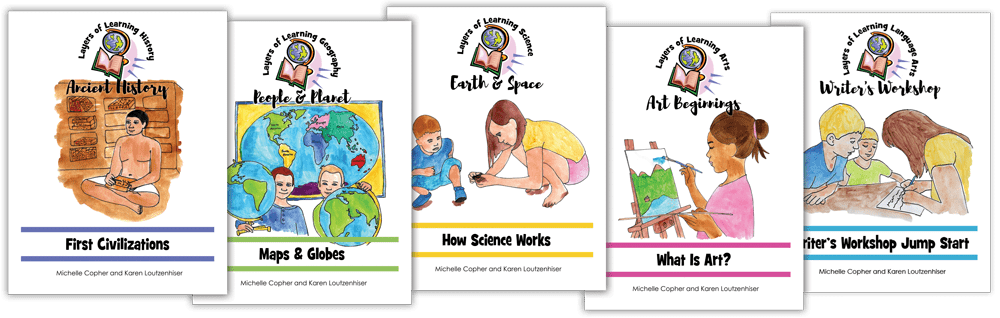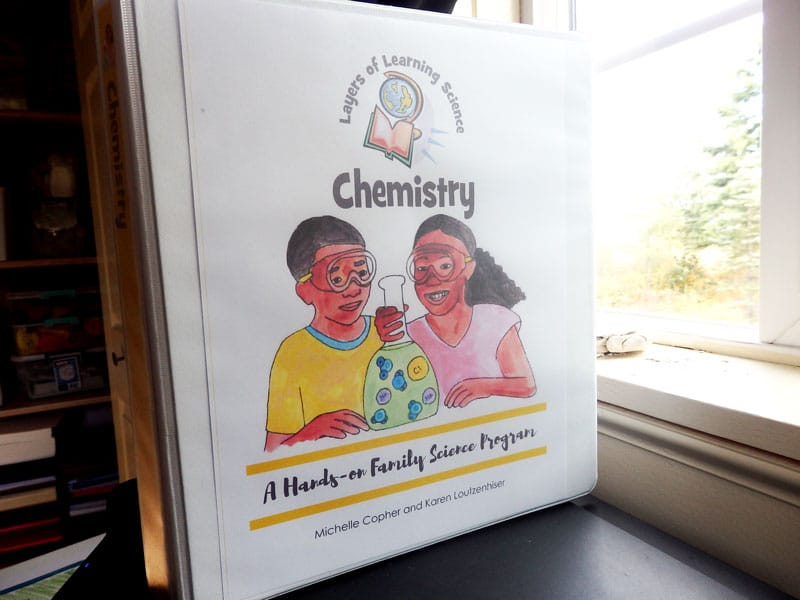If you purchased Layers of Learning units in the PDF form, you may want to print them, put them into a binder, and keep them together as a whole course. Psst! You don’t have to print the units though, learn how to use Layers of Learning straight from your tablet.
You will need a 2 inch binder and nine dividers for each course. If you get pocket dividers, you can stick the printables from the Printable Pack in the pockets and have them ready for your kids.
You can print the units yourself at home. If you happen to be in the market for a printer, we recommend an Epson 3600 series. They have ink tanks and are much less expensive for printing than cartridge style printers. They also have a copier and scanner, which is awesome for homeschooling.

If you can’t or don’t want to print it yourself we recommend Little Hearth Printing Company.
Get 15% off with the code LAYERS15 just for Layers of Learning customers.
Printable Course Covers & Spines
For the binder cover, you can insert these course covers. Here are all of the course covers for Layers of Learning. Print just the pages you need. In addition, here are printable notebook spines to accompany the covers, sized for a 2 inch binder.
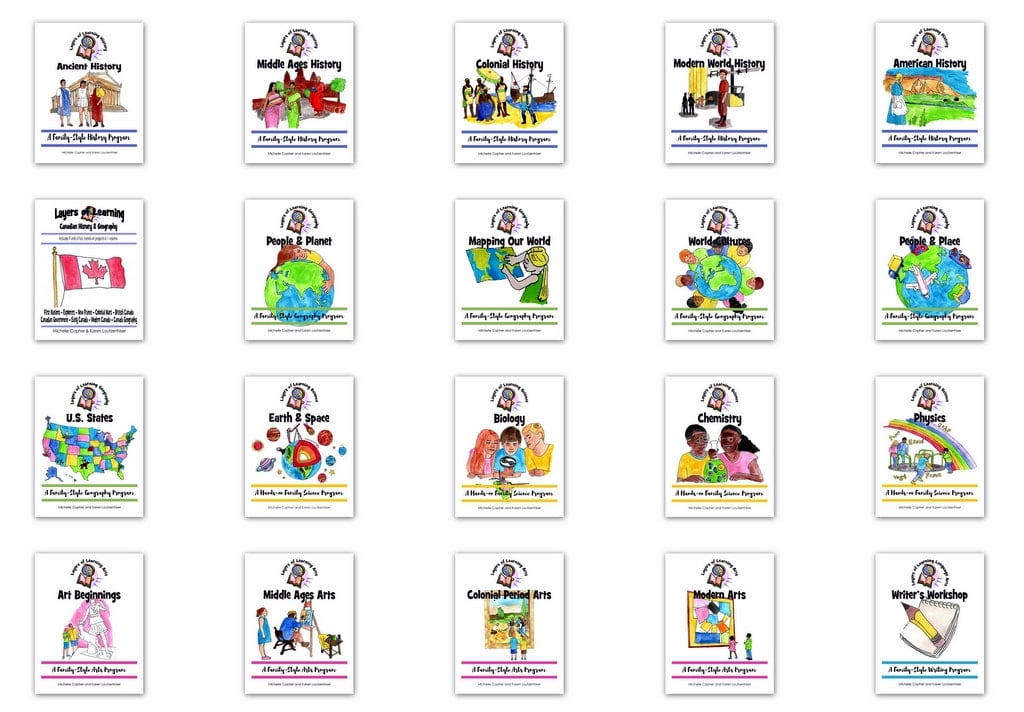
Put the covers in the front of your notebook, put your dividers in, and each course behind its divider. You’re all ready for homeschool this year.
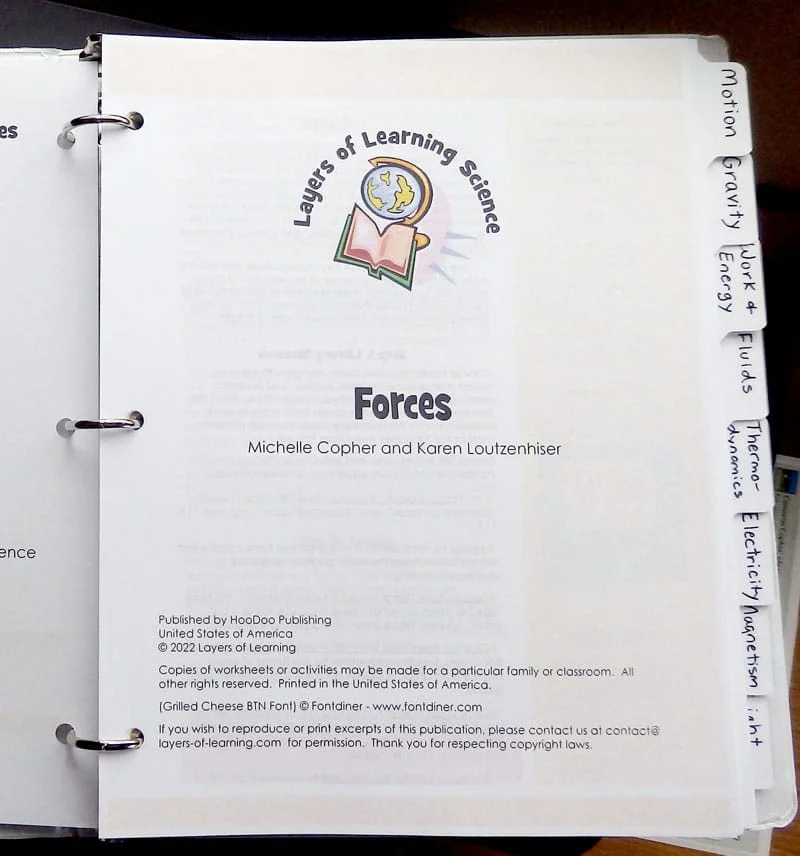
Get a Free Unit
Choose between the first unit in each Layers of Learning subject to try for free when you sign up for the newsletter.
We never spam and you can cancel your subscription at any time.