The Gradebook is a formatted spreadsheet tool for you to use to keep track of all your student’s grades.
- Google Sheets or Microsoft Excel
- Up to 6 students
- Calculations pre-formatted
- Printable Report Card
- Printable Transcript
- Attendance Tracker
Get Started
- Download the .zip file from your receipt.
- Extract the files by right clicking on the file and selecting “unzip” or “extract” from the menu.
- Save a copy of your files so you have the original for next year or in case something goes wrong (you can also always re-download your product if you need to). Name your copy with the school year so it is easy to find later.
- Upload the .ods open document to your Google Sheets account (Google accounts are free and come with Google Sheets) OR open the .xlsx Excel file in your Microsoft Excel program.
Using the Gradebook
- Enter student names at the top of the first sheet and the names will populate throughout the tabbed sheets. You can delete extra student columns if they are unneeded without messing up the calculations. Delete the example assignments and grades before you start.
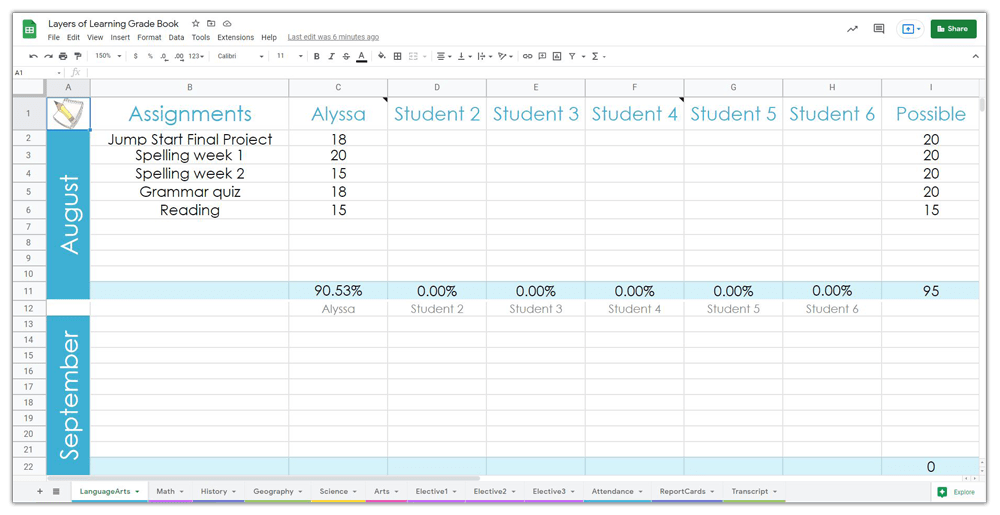
Notice that there are tabs along the bottom for each subject, for attendance, and for report cards and transcripts.
- Change the names of the “Elective” tabs to the subjects you are doing this school year. You can delete extra subject tabs if you are not doing that subject during this school year.
- Enter assignments, possible points, and points earned as you proceed through your school year. The final grades for each course will automatically populate into the “Report Card”.
- On the “Attendance” tab check the dates of the days you do school as you go through the year. The total days in school will automatically tally for you and then populate into the report card.
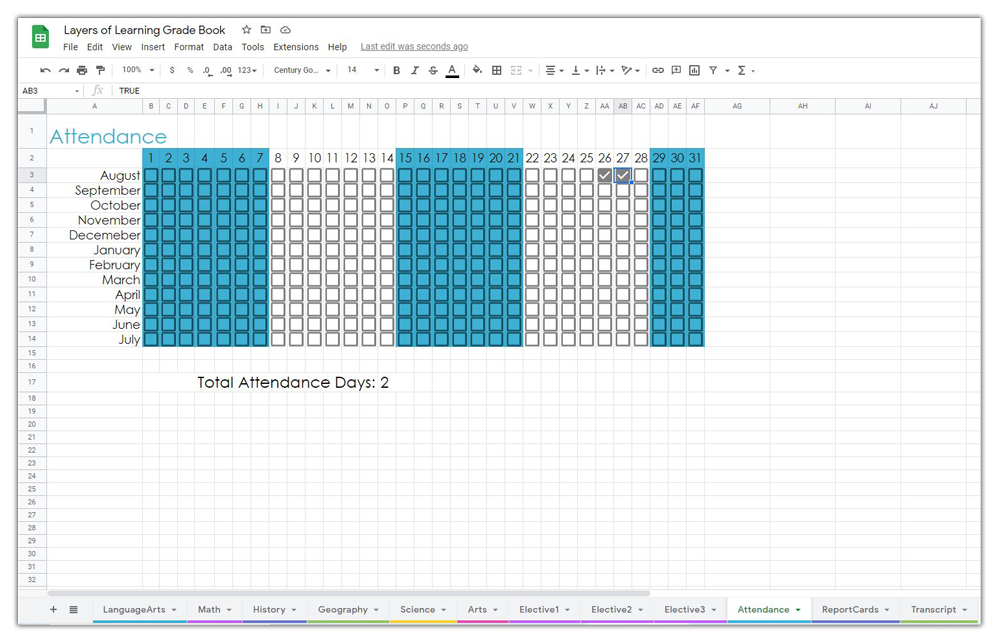
In this example August 26 and 27 were school days so they have been checked. So far there are two school days tallied.
- At the end of the semester or school year, make comments in the report card and then print and give it to your student.
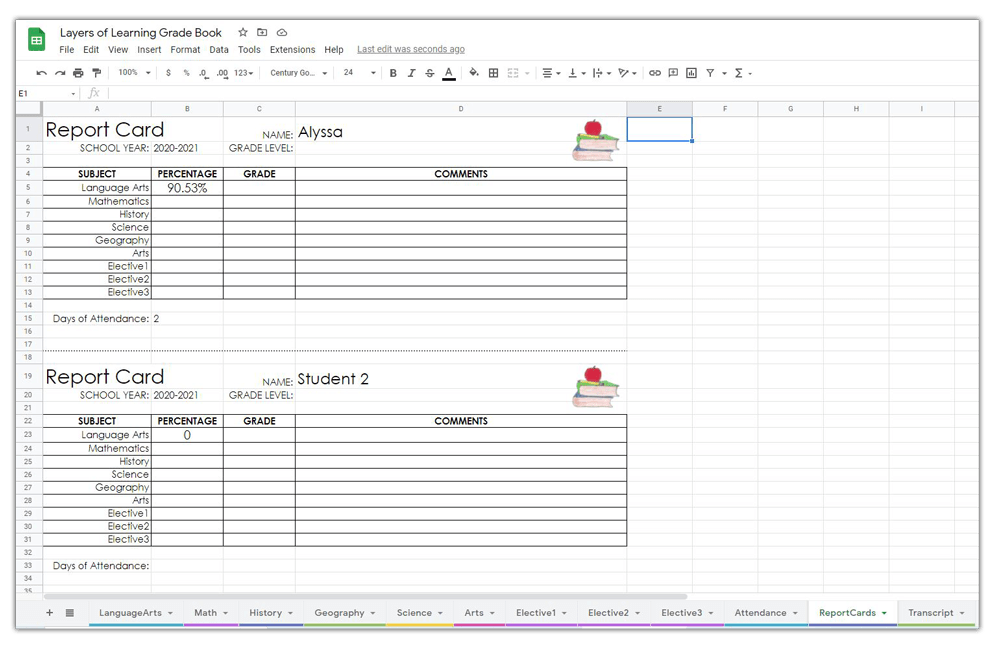
This report card has been automatically populated with the example scores from the “Language Arts” tab. If you change the scores on “Language Arts”, you will change them here automatically. The letter grades are not automatically populated because many different grading scales are popular.
- During the high school years you can type the percentage grades from the report card into the transcript. Update the transcript every year until you have all four years of high school calculated. If you have more than one high school student, you can make a copy of the transcript tab, then rename the transcript tabs to include your student’s names.
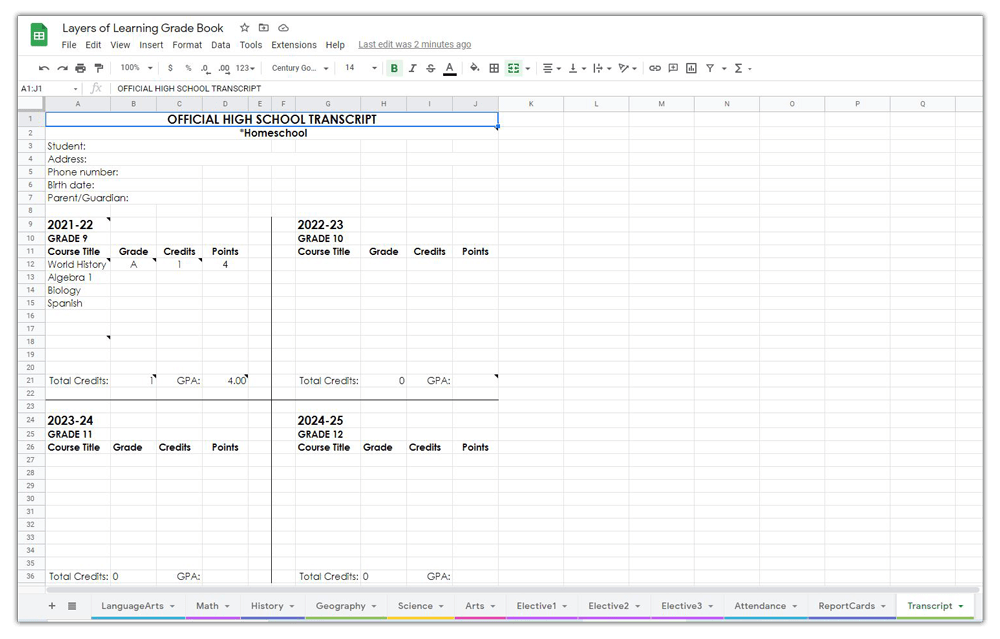
This is an official high school transcript that can be saved as a PDF or printed and sent to colleges, jobs, or other official organizations for proof of high school work in the United States. You need to enter your official homeschool name and sign it at the bottom.
Whenever you see a little triangle in the corner of a cell in the spreadsheet, it is a tip we have left there to help you. Hover over the triangle and you can read the tip.
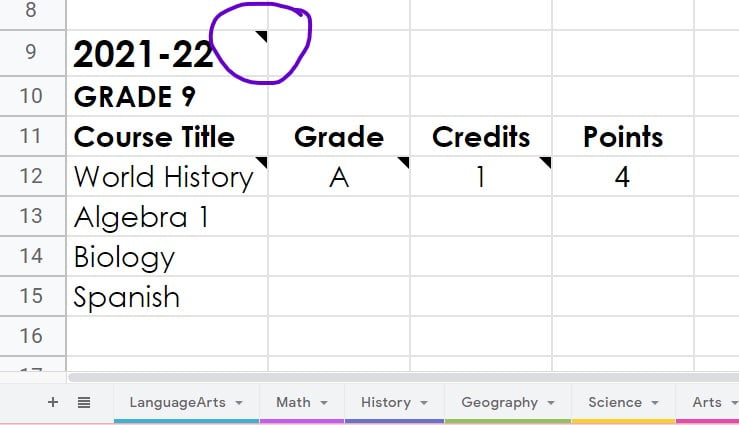

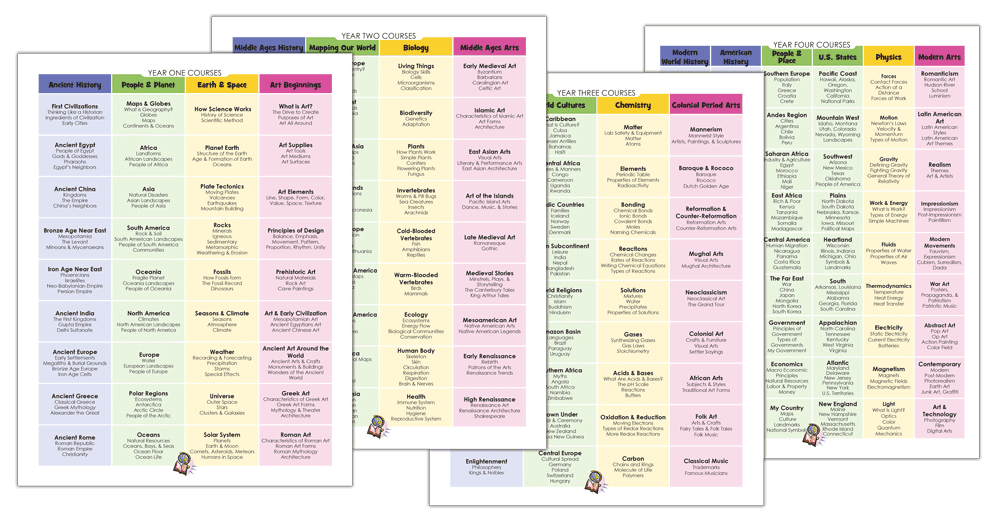

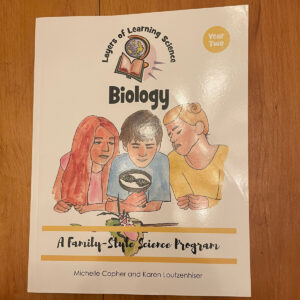
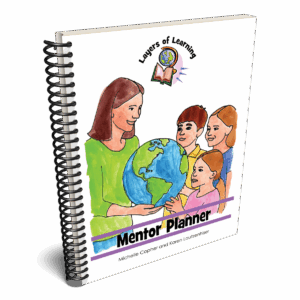
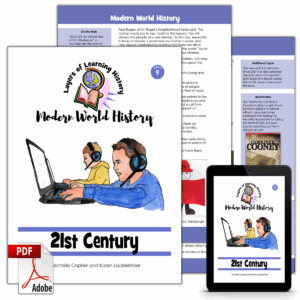
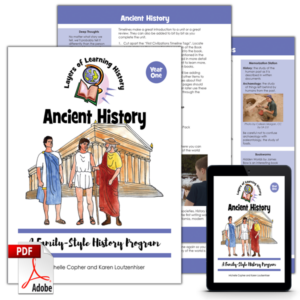
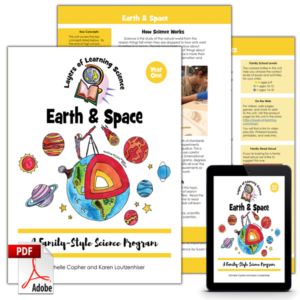
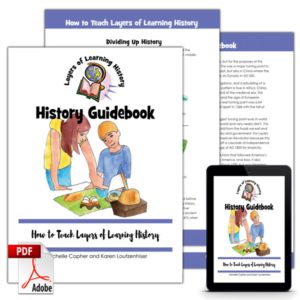
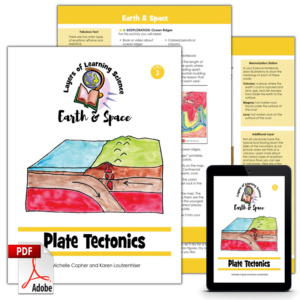
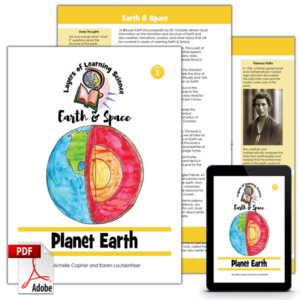
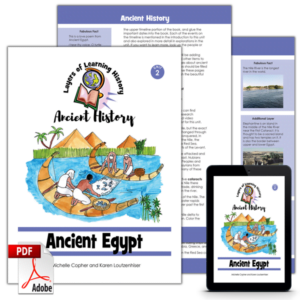
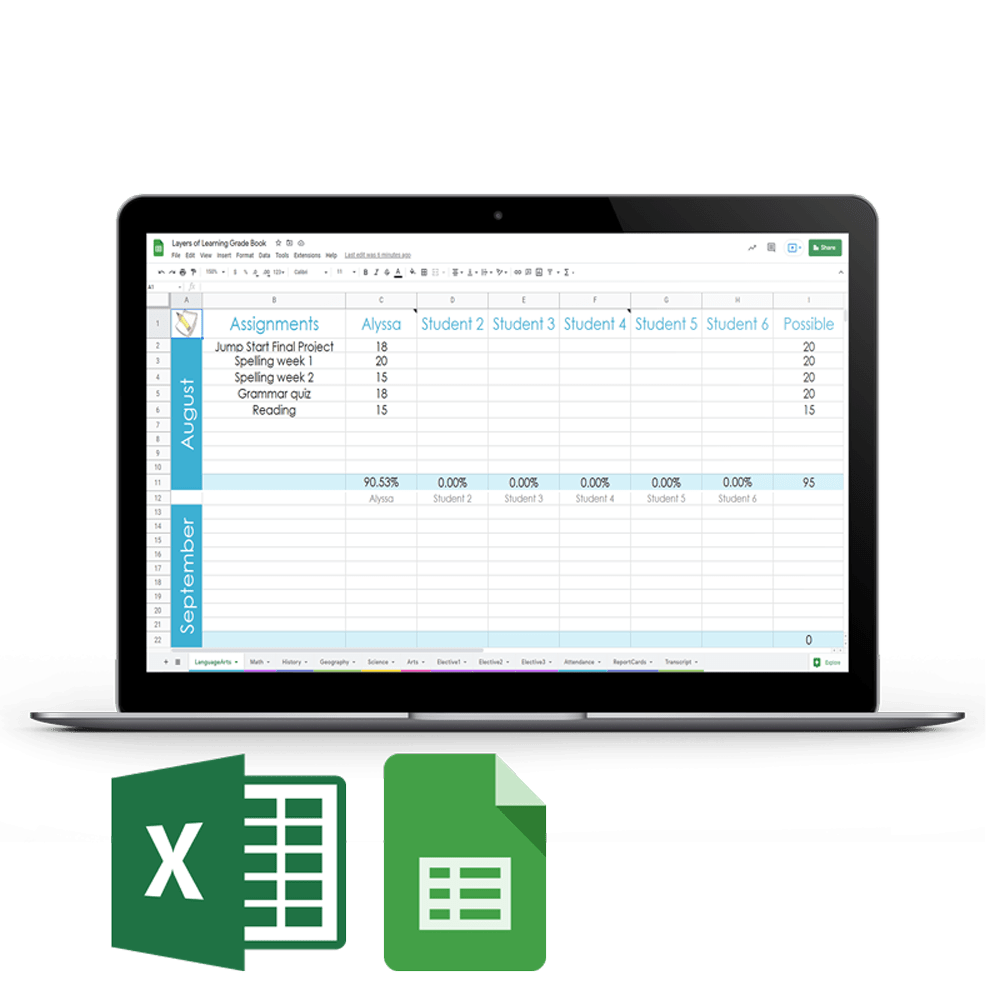
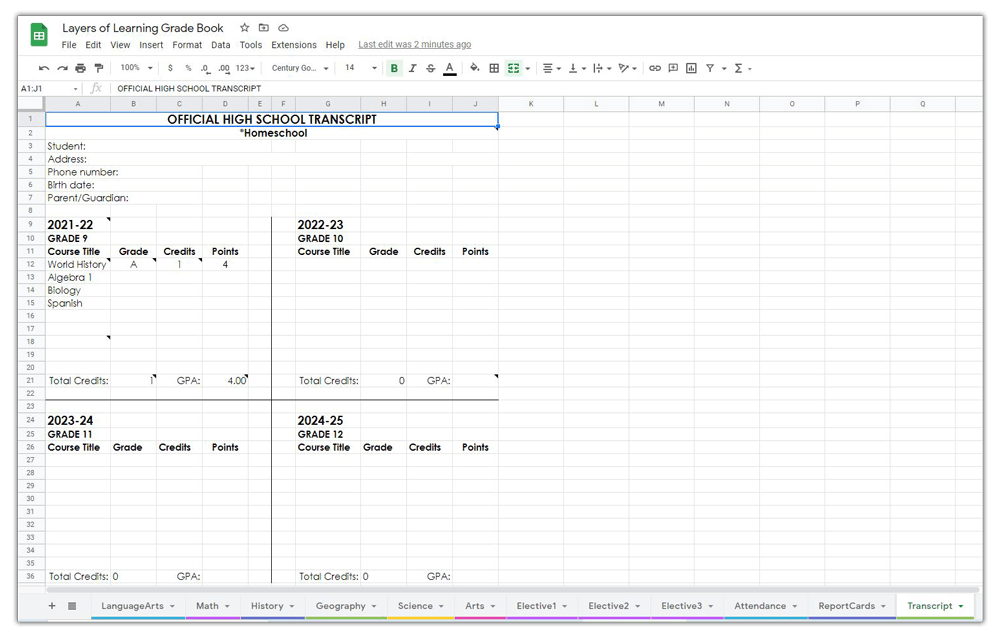
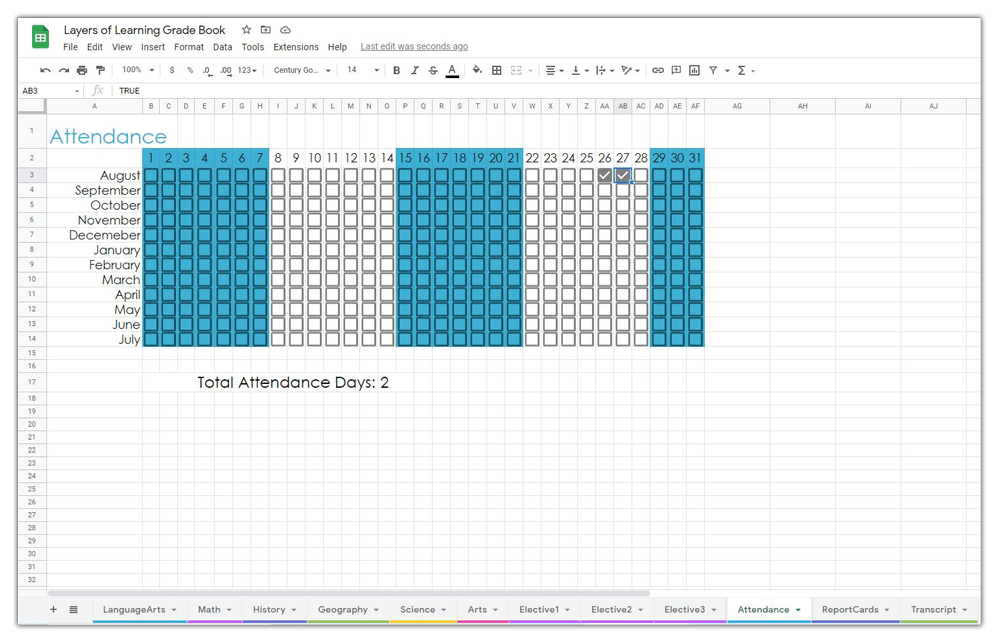
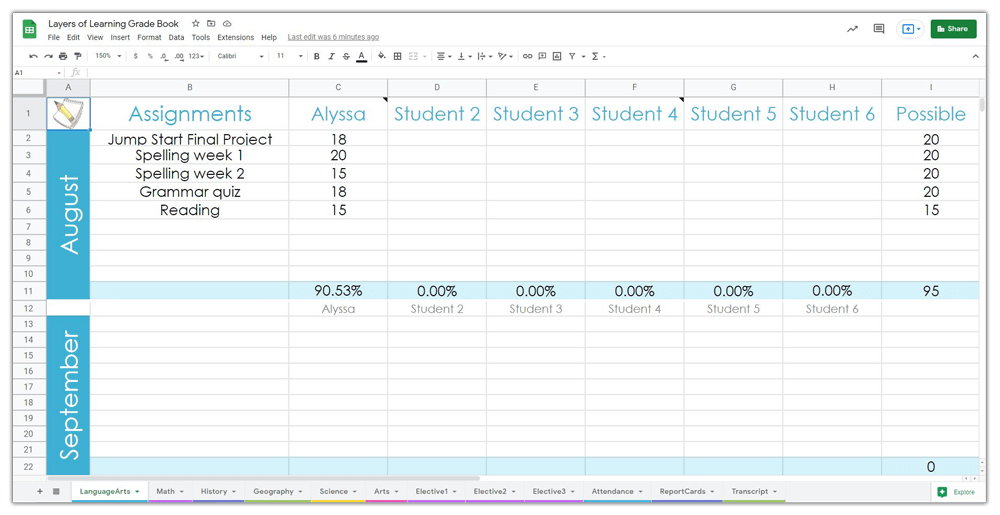

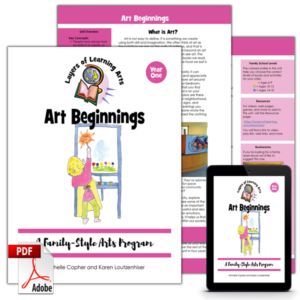
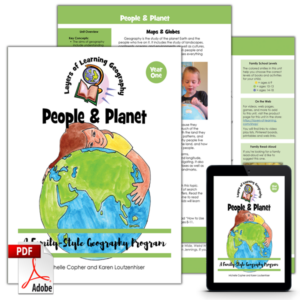
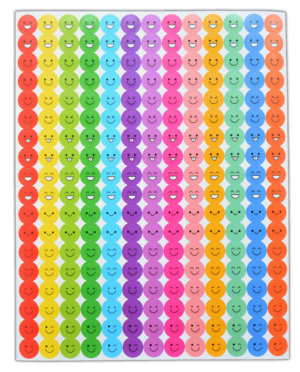
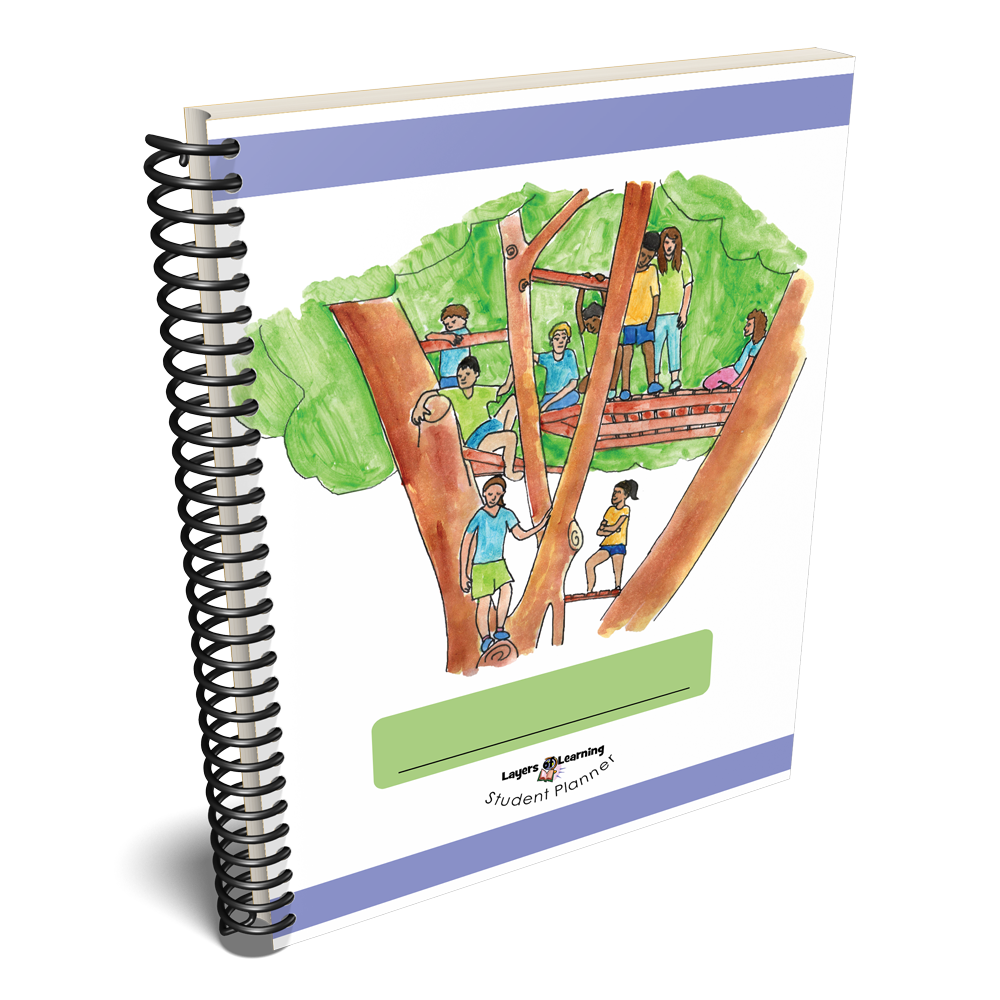

Reviews
There are no reviews yet.